Databar is an innovative no-code API marketplace that is revolutionizing data analysis and collection. It allows users to collect data from various web sources and third-party APIs without the need for coding skills or additional subscriptions. This makes it an excellent choice for businesses and individuals looking to streamline their data enrichment processes and automate real-time workflows.
Databar stands out in the crowded field of data management solutions by offering a unique combination of automated data collection and enrichment features.
The platform leverages over 120 data providers and AI templates to streamline prospecting and data enhancement processes. What sets Databar.ai apart is its ability to automate these tasks without requiring extensive coding knowledge, making it accessible to various users across various industries.
Databar Review: Best AI Scraper & Data Enrichment Tool
Databar pros and Cons:
Pros
- Efficiently scrapes data from multiple sources.
- Provides detailed data enrichment capabilities.
- User-friendly interface with intuitive design.
- Offers robust API integration for seamless workflows.
- Strong customer support with quick response times.
Cons
- Can be expensive for small businesses or startups.
Databar pricing Plan:
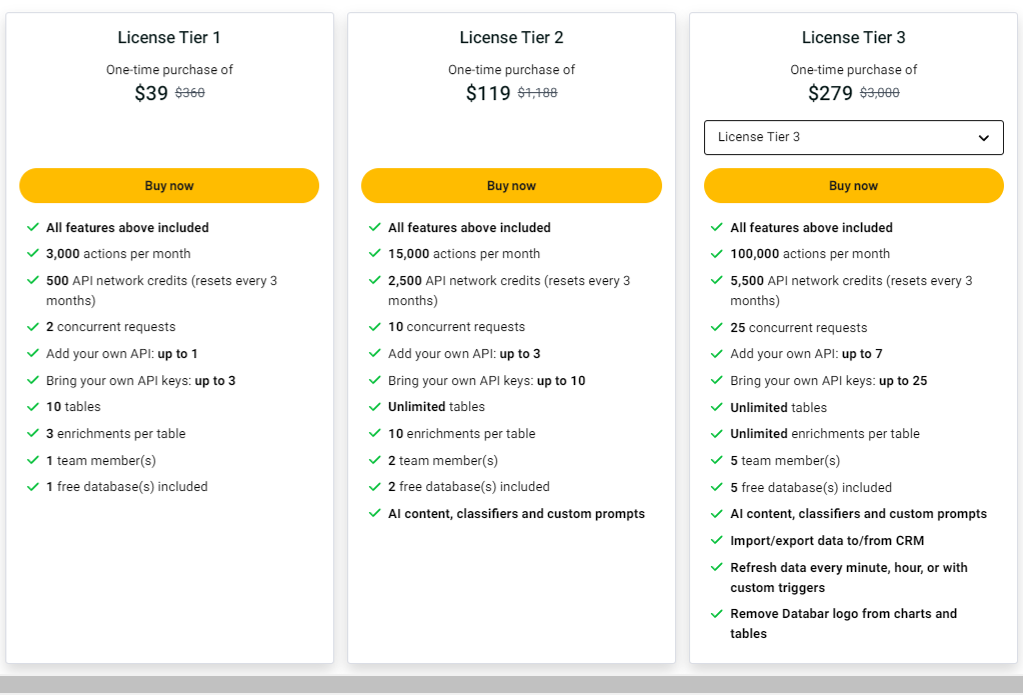
Key Features of Databar
Databar offers robust features designed to streamline data collection, enrichment, and management processes. Let’s explore the key functionalities that make this platform stand out in the competitive landscape of AI-powered data tools.
At its core, Databar is a no-code data automation platform that simplifies access to over 1,000 APIs, enables web scraping, and facilitates data enrichment.
Its user-friendly interface allows technical and non-technical users to harness the power of data without the need for extensive programming skills. This democratization of data management capabilities is a significant advantage for organizations looking to empower their teams with advanced data tools.
01: Data Acquisition
Databar excels in data acquisition, offering powerful tools to collect information from various sources. The platform’s web scraping capabilities allow users to extract data from any website and transform it into a structured database. This feature is precious for businesses that need to monitor competitors, track market trends, or gather large volumes of public data.
The platform’s ability to access over 1,000 APIs with just a few clicks further enhances its data acquisition capabilities. This extensive API integration allows users to pull data from various third-party sources, including social media platforms, business directories, and industry-specific databases. Databar.ai enables users to quickly aggregate data from multiple sources without complex coding or integration work by simplifying the API connection process.
Moreover, Databar data acquisition features are designed with automation in mind. Users can set up recurring data collection tasks, ensuring their databases are continuously updated with the latest information. This automated approach saves time and ensures that decision-makers always have access to the most current data available.
02: Data Cleaning
Once data is acquired, cleaning and preparing it for analysis is the next crucial step. Databa offers robust data-cleaning capabilities that help ensure the quality and consistency of the collected information. The platform employs AI-driven algorithms to identify and correct common data issues such as duplicates, formatting inconsistencies, and missing values.
Databar data cleaning features include:
- 1. Automated error detection and correction
- 2. Standardization of data formats across different sources
- 3. Removal of duplicate entries
- 4. Handling of missing or incomplete data
These cleaning processes are essential for maintaining data integrity and ensuring that downstream analyses and decision-making processes are based on accurate information. By automating these often tedious and time-consuming tasks, Databar allows users to focus on deriving insights from their data rather than spending excessive time on preparation.
03: Data Visualization
Databar recognizes the importance of presenting data in an easily digestible format. While the platform’s primary focus is on data collection and enrichment, it also offers visualization capabilities to help users make sense of their information.
These visualization tools allow users to create charts, graphs, and dashboards that provide at-a-glance insights into their data.
The platform’s visualization features are designed to be user-friendly, allowing even those without extensive design skills to create professional-looking data representations.
Users can choose from various chart types and customize their appearance to suit their needs. These visualizations can be easily shared with team members or stakeholders, facilitating data-driven discussions and decision-making processes.
04: Effortless Prospecting and Outreach
One of Databar standout features is its ability to streamline prospecting and outreach efforts. The platform allows users to build targeted prospect lists by leveraging its vast data sources and AI-powered filtering capabilities.
This feature is precious for sales and marketing teams looking to identify and engage potential customers more effectively.
Databar prospecting tools enable users to:
- 1. Create custom filters to identify ideal prospects
- 2. Enrich prospect data with additional information from multiple sources
- 3. Automatically update prospect lists
- 4. Segment prospects based on various criteria
- 5. Generate personalized outreach templates
By combining data acquisition, enrichment, and outreach capabilities, Databar provides a comprehensive solution for businesses looking to improve their lead generation and customer acquisition processes. The platform’s ability to automate this workflow can significantly reduce the time and effort required for effective prospecting and outreach.
05: Customizable Workflows
Databar customizable workflow feature allows users to create tailored data processes that suit their business needs. This flexibility is crucial for organizations with unique data requirements or complex data management processes.
Users can design workflows that combine various data acquisition, cleaning, enrichment, and analysis steps into a single, automated sequence.
Critical aspects of Databar customizable workflows include:
- 1. Drag-and-drop interface for easy workflow creation
- 2. Ability to combine multiple data sources and operations
- 3. Conditional logic to handle different scenarios
- 4. Scheduling options for automated execution
- 5. Integration with other tools and platforms
These customizable workflows enable businesses to automate complex data tasks, reducing manual effort and minimizing the risk of errors. By allowing users to create workflows that match their specific processes, Databar ensures that organizations can maximize the value of their data while maintaining efficiency and consistency.
06: OpenAI API Integration
Databar integration with the OpenAI API brings advanced natural language processing capabilities to its platform. This integration allows users to leverage powerful language models for text generation, summarization, and sentiment analysis tasks.
By incorporating OpenAI’s technology, Databar enhances its ability to extract insights from unstructured text data and generate human-like responses.
Some potential applications of the OpenAI API integration include:
- 1. Automated content generation for marketing materials
- 2. Sentiment analysis of customer feedback or social media mentions
- 3. Summarization of long-form documents or reports
- 4. Language translation for international data sources
- 5. Enhanced natural language queries for data exploration
This integration significantly expands Databar capabilities, allowing users to work with text data more sophisticatedly and derive deeper insights from their information.
07: Real-Time Data
In today’s fast-paced business environment, having access to real-time data is crucial for making timely decisions.Databar addresses this need by offering real-time data capabilities, allowing users to access the most up-to-date information.This feature is particularly valuable for businesses operating in dynamic markets or those dealing with time-sensitive data.
Databar real-time data features include:
- 1. Live data feeds from various sources
- 2. Real-time updates to dashboards and visualizations
- 3. Automated alerts based on predefined triggers
- 4. Instant data synchronization across integrated platforms
By providing access to real-time data, Databar enables businesses to respond quickly to changing market conditions, identify emerging trends, and make informed decisions based on the most current information available.
08: Google Sheets Extension
Databar Google Sheets extension brings the power of its data enrichment and automation capabilities directly to one of the most widely used spreadsheet applications. This integration allows users to leverage Databar features without leaving their familiar Google Sheets environment, making incorporating advanced data management techniques into existing workflows easier.
Key features of the Google Sheets extension include:
- 1. Data enrichment directly within spreadsheet cells
- 2. Automated data collection from web sources
- 3. Integration with Databar API connectors
- 4. Customizable data refresh schedules
- 5. Ability to trigger Databar workflows from Google Sheets
This extension is handy for teams that rely heavily on Google Sheets for data management and analysis. It allows users to enhance their spreadsheets with rich, up-to-date data without switching between multiple applications.
09: Coda Integration
Databar integration with Coda, a powerful document and workflow management platform, further extends its capabilities and reach. This integration allows users to incorporate Databa data enrichment and automation features into their Coda documents, creating a seamless workflow between data management and document creation.
Benefits of the Coda integration include:
- 1. Automatic population of Coda tables with enriched data from Databar
- 2. Real-time data updates in Coda documents
- 3. Ability to trigger Databar workflows from within Coda
- 4. Enhanced data visualization options in Coda using Databar capabilities
- 5. Streamlined collaboration on data-driven documents
This integration is particularly valuable for teams that use Coda for project management, documentation, or collaborative work. It allows them to incorporate live, enriched data into their documents, ensuring all team members can access the most current information.
10: No-Code Interface
One of Databar most significant advantages is its no-code interface, which makes advanced data management capabilities accessible to users without programming expertise. This user-friendly approach democratizes data enrichment and automation, allowing a more comprehensive range of employees to contribute to data-driven initiatives within an organization.
Critical aspects of Databar no-code interface include:
- 1. Intuitive drag-and-drop workflow builder
- 2. Visual data mapping and transformation tools
- 3. Pre-built templates for common data tasks
- 4. Easy-to-use API connectors
- 5. Simple configuration options for advanced features
By eliminating the need for extensive coding knowledge, Databar enables businesses to leverage their existing talent more effectively, reducing reliance on specialized data engineers or developers. This can lead to faster implementation of data-driven strategies and more agile decision-making processes across the organization.
11: 80+ Live API Connectors
Databar extensive library of over 80 live API connectors is a standout feature that differentiates it from many other data enrichment tools. These connectors allow users to easily integrate data from various external sources, including social media platforms, business directories, financial databases, etc.
The benefits of Databar API connectors include:
- 1. Quick and easy access to diverse data sources
- 2. Reduced need for custom API integration work
- 3. Regular updates to ensure compatibility with changing APIs
- 4. Ability to combine data from multiple sources in a single workflow
- 5. Standardized data formats for more accessible analysis and visualization
Read more: Mavic Review : Best Social Media Marketing Tool
This wealth of API connectors enables businesses to create comprehensive data enrichment workflows drawn from multiple sources, providing a more complete picture of their market, customers, or operations. The ease of connecting to these APIs also saves significant time and resources that would otherwise be spent on developing and maintaining individual integrations.
