Welcome to our comprehensive review of Support Board, a powerful customer support software offering various features to enhance your business’s support system. In this article, we will delve into the 15 exceptional pro features of the Support Board and a detailed review of its functionality and benefits. We aim to provide valuable insights to help you make an informed decision and understand why Support Board is ideal for your customer support needs. In this article, You are going to learn about support Board review and Appsumo Lifetime Deal.
Support Board Review and Lifetime Deal :
01. Real-time Messaging and Chat
Support Board offers a cutting-edge real-time messaging and chat feature that allows seamless communication between your support team and customers. With instant notifications and a user-friendly interface, your team can respond promptly, enhancing customer satisfaction and quicker issue resolution.
02. Ticketing System with Automation
The ticketing system in Support Board simplifies the support process by organizing customer inquiries into tickets. The platform’s automation capabilities streamline ticket creation, routing, and prioritization, ensuring that your team can focus on providing efficient and personalized solutions. With the ticketing system, you can efficiently manage and track customer inquiries, ensuring no query slips through the cracks. The system allows you to automate various processes, such as ticket assignment and prioritization, reducing manual work and increasing productivity. It also lets you set up custom ticket statuses and notifications, giving your team clear guidelines for handling each ticket.
03. Knowledge Base Management
Support Board includes a comprehensive knowledge base management system that enables you to create and organize articles, FAQs, and tutorials. By providing a self-service option for your customers, you can reduce the volume of support tickets and empower them to find answers to their questions independently. The knowledge base management system also supports rich media, such as images and videos, allowing you to create engaging and informative customer resources.This self-service feature reduces the support team workload and enables customers to find answers independently, saving time for both parties.
04. Customizable Support Forms
With Support Board, you can create customizable support forms to collect specific customer information, streamlining the support process. The support forms can be embedded on your website or shared via a direct link, making it easy for your customers to submit their inquiries. You can customize the form fields, define required fields, and even add conditional logic to ensure that you gather all the necessary information to resolve the customer’s issue efficiently.
05. Multilingual Support
Are you catering to a global audience? Support Board offers multilingual support, allowing customers to communicate in their preferred language. By breaking down language barriers, you can expand your customer base and provide a more inclusive and localized support experience.
06. Integration with CRM and Help Desk Tools
Integrating Support Board with your existing CRM and help desk tools streamlines your support operations. Support Board integrates seamlessly with popular CRM and help desk tools, such as Salesforce, Zendesk, and Freshdesk, enabling you to centralize customer data and streamline support operations. The integration allows you to sync customer information, automate ticket creation, and ensure a smooth data flow between the Support Board and your existing systems. This integration eliminates the need for manual data entry and reduces the risk of errors.
07. Social Media Integration
In today’s digital age, social media platforms play a significant role in customer support. With Support Board’s social media integration, you can monitor and respond to customer inquiries and mentions across various social media channels, including Facebook and Twitter. By keeping track of social media conversations, you can provide timely and personalized support to your customers, enhancing their experience and building brand loyalty.
08. File and Document Sharing
Support Board’s file and document sharing feature simplifies exchanging relevant files with customers. Whether it’s troubleshooting guides, product manuals, or any other documentation, your support team can effortlessly share them, ensuring customers have all the necessary resources at their fingertips. Support Board allows you to share files and documents with your customers directly within the support ticket. Whether you need to provide a user guide, screenshots, or any other relevant files, you can easily attach them to the ticket and ensure your customers can access the necessary resources. This feature eliminates the need for separate email exchanges and helps you maintain a centralized repository of customer-related files.
09. Team Collaboration and Assignment
Efficient collaboration is key to delivering exceptional customer support. Support Board facilitates seamless team collaboration by allowing the assignment of tickets, internal notes, and discussions, ensuring that everyone is on the same page and customers receive consistent and cohesive solutions.
10. Customer Satisfaction Surveys
Measuring customer satisfaction is vital for continuous improvement. Support Board offers built-in customer satisfaction surveys, enabling you to collect valuable feedback after resolving support tickets. By analyzing these insights, you can identify areas for improvement and enhance the overall customer experience. Support Board offers built-in customer satisfaction surveys to measure and improve customer satisfaction. After resolving their tickets, you can send personalized surveys to your customers and gather valuable feedback on their support experience. By analyzing the survey results, you can identify areas for improvement and tailor your support processes to better meet your customers’ needs.
11. Analytics and Reporting
Support Board provides comprehensive analytics and reporting features, allowing you to track and analyze key support metrics. You can access real-time and historical data on ticket volumes, response times, customer satisfaction ratings, and agent performance. These insights help you identify trends, measure the effectiveness of your support operations, and make data-driven decisions to enhance your customer service.
12. Automated Chatbot Assistance
Support Board incorporates an AI-powered chatbot to assist customers with queries and provide instant responses 24/7. The chatbot uses natural language processing to understand customer inquiries and deliver accurate and relevant information. This feature reduces the burden on your support team, improves response times, and ensures that your customers receive prompt assistance outside business hours.
13. Mobile App for On-the-Go Support
With the Support Board mobile app, your support team can assist customers anytime, anywhere. The app allows for quick access to tickets, real-time messaging, and collaboration features, ensuring that support is not limited to the confines of an office.
14. White Labeling and Custom Branding
Support Board offers white labeling and custom branding options, allowing you to align the platform with your brand identity. This cohesive experience instills confidence in customers as they interact with a support system that seamlessly integrates with your overall brand image. You can customize the colors, logos, and overall look and feel to create a seamless customer experience. With white labeling, you can present Support Board as an integral part of your website or application, reinforcing your brand values and professionalism.
15. GDPR Compliance and Data Security
Support Board prioritizes data security and compliance with regulations such as GDPR. The platform includes built-in measures to protect customer data, including encryption and secure data storage. Additionally, you can configure data retention policies and export customer data upon request, ensuring compliance with data protection requirements.
Support Board Plans & features:
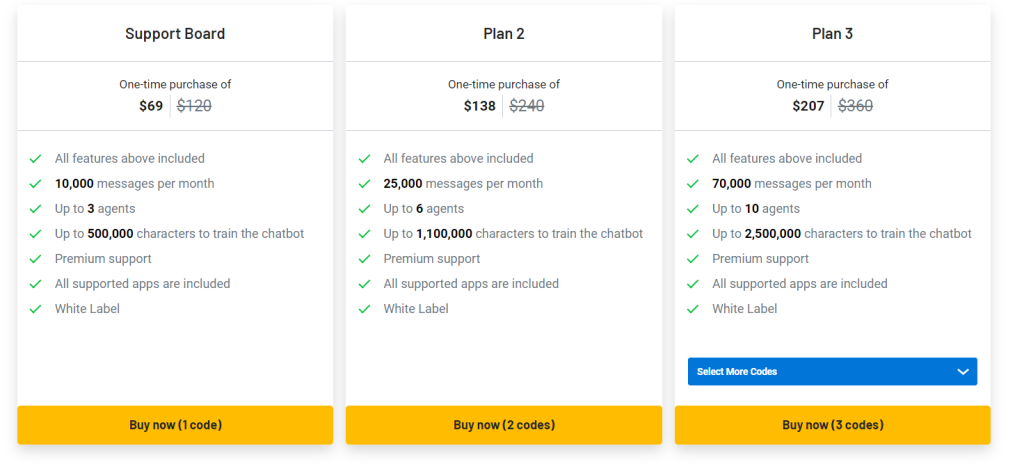
Conclusion
In conclusion, Support Board is an exceptional customer support software with many features to enhance your support system. With its real-time messaging and chat, a ticketing system with automation, knowledge base management, and customizable support forms, Support Board enables efficient and personalized support. Integration with CRM and help desk tools, social media integration, and file and document sharing further streamline your support operations. Additionally, team collaboration and assignment, customer satisfaction surveys, analytics and reporting, and automated chatbot assistance contribute to an exceptional customer experience. The mobile app, white labeling, and GDPR compliance ensure that Support Board caters to your unique business requirements while prioritizing data security. Embrace Support Board and take your customer support to new heights!
FAQs
1. Can I integrate Support Board with my existing website?
Support Board offers easy integration with websites using plugins or JavaScript code snippets.
2. How does Support Board handle data privacy?
Support Board is GDPR compliant and employs robust security measures to protect customer data from unauthorized access.
3. Can I customize the appearance of the Support Board interface?
Absolutely! Support Board allows white labeling and custom branding, enabling you to match the platform’s appearance to your brand identity.
4. Is Support Board suitable for small businesses?
Yes, Support Board caters to businesses of all sizes and can be scaled according to your needs.
5. Does Support Board offer a free trial?
Yes, Support Board offers a free trial period, allowing you to explore its features and evaluate its suitability for your business.
Remember, by choosing Support Board, you invest in a comprehensive customer support solution that combines functionality, efficiency, and exceptional user experience. Embrace the power of the Support Board and revolutionize your support system today!
