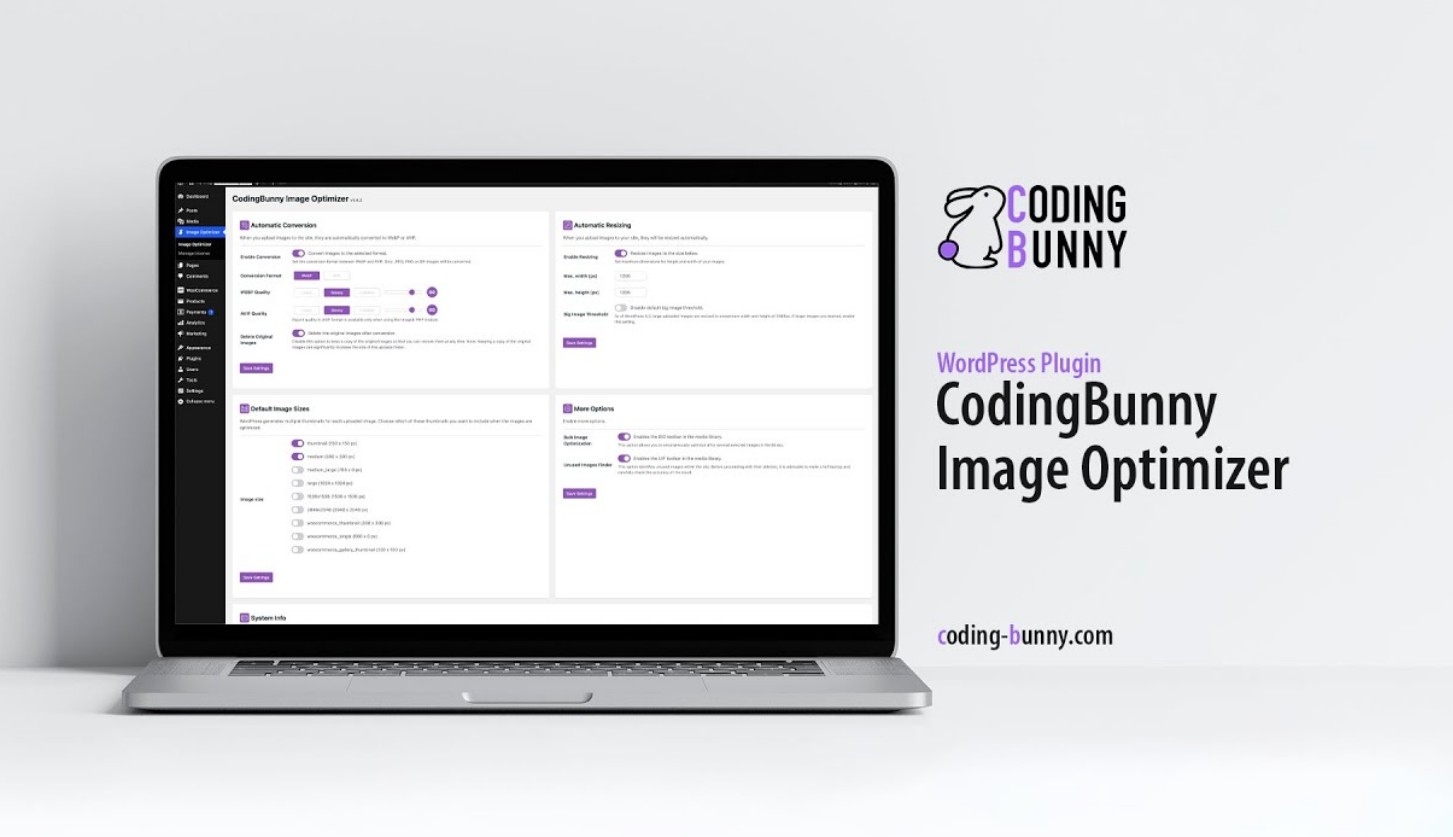Coding Bunny Image Optimizer is a WordPress plugin built to compress, convert, and manage images efficiently. It helps website owners improve loading speed by reducing image size without losing quality.
Every new image uploaded to WordPress is automatically optimized, while older ones can be processed in bulk. The plugin supports modern formats like WebP and AVIF, which can cut image weight by up to 60%.
It also includes resizing, watermarking, and unused image cleaning tools. To be honest, this tool saves server space and boosts performance with minimal effort. Guess what, it’s simple, fast, and works right inside your dashboard.
Coding Bunny Image Optimizer – Lifetime Deal | Boost Site Speed Now
Pros and Cons
Pros:
- Easy to use for all users
- Lifetime updates and support
- Supports modern formats like WebP and AVIF
- Bulk optimization saves time
- Reduces server load and improves speed
Cons:
- Works only on WordPress
Coding Bunny Image Optimizer pricing Plan:
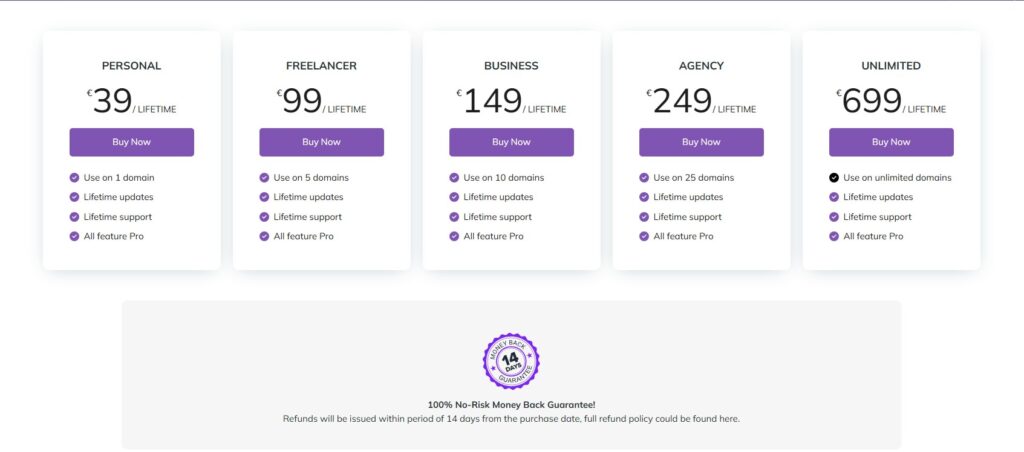
The pricing plan for Coding Bunny Image Optimizer is simple and fair. It offers a one-time lifetime deal with no recurring fees. Each plan includes lifetime updates and support, so you never pay again. To be honest, this structure makes it easy to choose based on your needs. The way I see it, paying once for lifetime access is a smart move for anyone managing multiple websites.
10 Key Features and Capabilities:
01. Server Conversion:
Server Conversion allows image optimization directly on your hosting server. This means all heavy lifting happens in the background while you keep working. It reduces upload time and improves workflow speed.
The way I see it, this is perfect for sites with strong hosting power. It handles large image batches quickly and keeps your site fast. You can convert images to WebP or AVIF formats without manual effort.
I couldn’t help but notice how clean the process feels. It saves bandwidth and reduces CPU usage. In my opinion, this feature is ideal for agencies managing multiple sites. It keeps image management automatic and efficient.
02. Browser Conversion
Browser Conversion is one of the smartest features. It lets the user’s browser handle image compression during upload. This lightens the load on your server and speeds up uploads.
The thing is, it’s great for shared hosting or limited servers. By the way, this feature ensures smooth operation even under high traffic. The plugin uses modern browser technology to process images instantly.
It helps maintain consistent quality while saving server resources. I see your point, but this feature works best when combined with caching plugins. It’s a real time-saver for bloggers and small businesses.
03. Conversion to WebP
WebP conversion is a must for modern websites. Coding Bunny Image Optimizer converts all images into this lightweight format automatically.
WebP gives smaller file sizes and keeps excellent quality. To be fair, this alone can improve page speed by 30–50%. The plugin handles this without breaking image links. It also supports fallback for browsers that don’t support WebP.
As a matter of fact, this helps improve SEO and Core Web Vitals. It’s a simple switch with big results. If you ask me, every WordPress site should use it.
04. Conversion to AVIF
AVIF is the next-gen image format. It gives even smaller file sizes than WebP while keeping fine detail. Coding Bunny Image Optimizer supports full AVIF conversion.
This means faster pages and less bandwidth use. Come to think of it, this feature can make eCommerce product pages load much faster. The plugin automatically detects browser support and delivers the right format.
It’s simple and automatic. I was wondering how it handles bulk conversions—it does it perfectly. The process is quick and stable.
05. Quality Conversion Settings
This feature lets you choose between three predefined compression modes or set custom quality. You can balance between image clarity and file size. The way I see it, this gives full control to users.
You can test different levels until you find the sweet spot. To be honest, this flexibility is rare in similar plugins. It’s perfect for photographers and designers who care about image detail.
You can apply settings globally or per image. It’s a small feature that makes a big difference.
06. Remove Metadata
Images often contain hidden metadata like camera info or GPS data. This feature removes all that extra data safely.
It helps protect privacy and reduces file size. I couldn’t agree more that it’s a must for professional websites. It keeps your media clean and lightweight.
The plugin does it automatically during upload or in bulk. It’s quick and doesn’t affect image quality. If I’m not mistaken, this also improves SEO slightly by reducing load time.
07. Delete Original Images
After optimization, you have the option to delete the original files to free up valuable disk space. This convenient feature helps keep your server environment tidy and efficient while preventing unnecessary duplicate storage from accumulating over time.
You can decide whether to retain the originals or remove them according to your specific needs, which is especially useful for websites and applications operating on limited hosting or constrained storage plans.
The process is designed with safety in mind the plugin prompts for explicit confirmation before performing any deletion, reducing the risk of accidental data loss.
I understand your point: the approach is straightforward in design yet delivers significant benefits in practice.
08. Automatic Resizing
Automatic Resizing ensures that oversized images are reduced to fit your set dimensions. It keeps your site layout consistent. You can set custom width and height limits.
The plugin resizes during upload, saving time. To be fair, this is perfect for content-heavy blogs. It prevents slow pages caused by huge images. The resizing process is fast and accurate.
09. Bulk Image Optimization
Automatic Resizing reduces oversized images to your set dimensions, keeping site layout consistent and preventing disruptive layout shifts. You can specify width and height limits so images never exceed your design.
Resizing happens during upload, saving time and avoiding manual edits ideal for content-heavy or media-rich sites.
It produces appropriately sized, optimized images quickly and accurately, lowering bandwidth use and improving page load performance.
10. Alt Text Generator
Alt Text Generator automatically adds descriptive alt text to your images. It improves SEO and accessibility.
The plugin uses smart logic to generate meaningful text. It helps your site rank better on Google Images. In my opinion, this is a hidden gem.
It saves time for bloggers and eCommerce owners. It ensures every image has proper alt tags. It’s small but very effective.
Read More: Nexter Review: Build Faster WordPress Sites with One Toolkit
Coding Bunny Image Optimizer is a smart and affordable plugin for WordPress users who care about speed and quality. It handles everything from compression to conversion automatically. The lifetime deal offers great value with updates and support forever. At the end of the day, this tool is a solid choice for anyone who wants faster websites without extra costs.